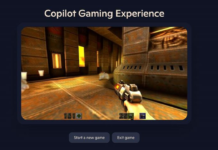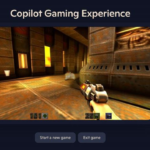Zoom has announced the introduction of a new AI companion, aimed at enhancing the user experience on their platform. This move comes as Zoom looks to stay competitive in the crowded videoconferencing market and address concerns raised over the use of customer data. The AI Companion, previously known as Zoom IQ, will now be powered by a combination of Zoom’s own generative AI and AI models from vendors like Meta, OpenAI, and Anthropic. The companion will offer users a conversational interface, allowing them to ask questions about prior meetings and chats, as well as perform actions like drafting responses and filing support tickets. Additionally, it will provide real-time feedback on presentation skills and the ability to schedule meetings within the Zoom app. These new features demonstrate Zoom’s commitment to innovation while respecting user privacy and safety.
Zoom Introduces New AI Companion for Enhanced User Experience
In an effort to stay competitive in the crowded market for videoconferencing, Zoom has announced updates and rebranding for its AI-powered features. The news comes after controversy surrounding changes to Zoom’s terms of service, which raised concerns about the use of customer data for training AI tools and models. In response, Zoom has clarified its policy to prioritize trust, safety, and privacy. With these updates, Zoom aims to invest in AI-driven innovation that enhances the user experience and productivity.

Overview of Zoom’s AI-powered features
The rebranded Zoom IQ, now known as the AI Companion, continues to use a mix of technologies, including Zoom’s in-house generative AI and AI models from vendors like Meta, OpenAI, and Anthropic. The AI Companion’s reach is expanding to more areas of the Zoom ecosystem, such as Zoom Whiteboard, Zoom Team Chat, and Zoom Mail. This comprehensive approach ensures that users have access to AI-powered features across various Zoom applications.
Controversy over Zoom’s terms of service
The controversy surrounding Zoom’s terms of service changes raised concerns among users and the Software Freedom Conservancy. However, Zoom has taken steps to address these concerns by explicitly stating that customer data will not be used to train AI models. Zoom’s commitment to prioritizing trust, safety, and privacy is reflected in its updated policy.
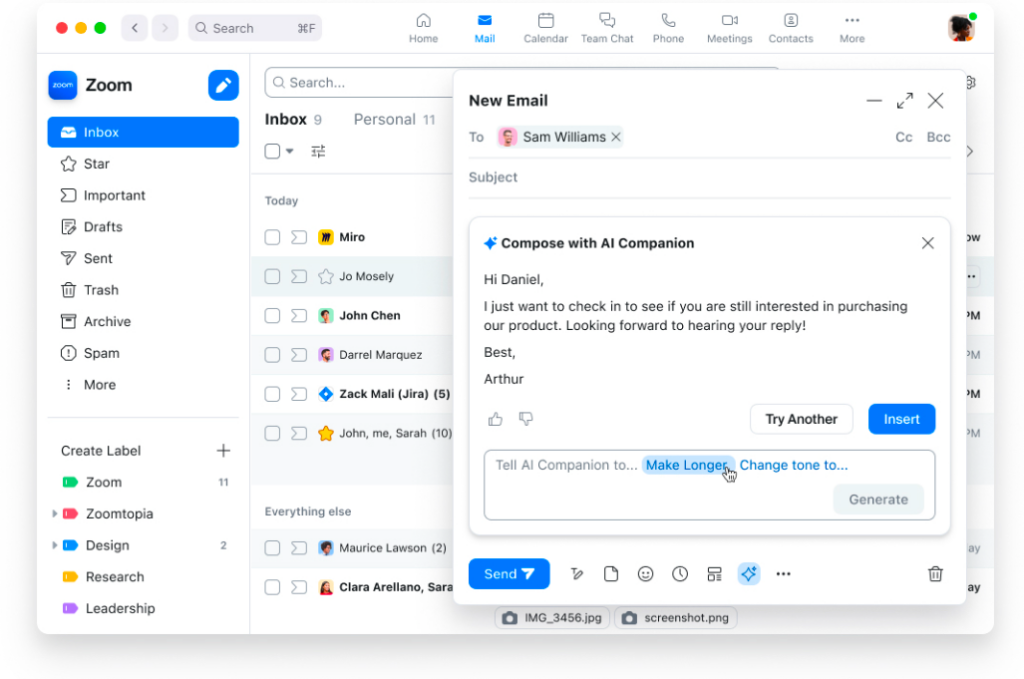
Rebranding of Zoom IQ to AI Companion
The rebranding of Zoom IQ as AI Companion signifies a shift in focus towards enhancing the user experience. The AI Companion retains the same powerful AI technologies that were present in Zoom IQ, but with an expanded reach within the Zoom ecosystem. This rebranding reflects Zoom’s commitment to constantly improving and evolving its AI capabilities.
Expansion of AI Companion’s reach
The AI Companion’s reach is expanding to various areas of the Zoom ecosystem, including Zoom Whiteboard, Zoom Team Chat, and Zoom Mail. This expansion ensures that users can leverage AI-powered features across different applications and seamlessly integrate them into their workflow. The AI Companion will become an integral part of the Zoom experience, providing users with enhanced functionality and productivity.

Conversational interface for chat and questions
One of the most significant updates to the AI Companion is the addition of a conversational interface. This interface allows users to chat directly with the AI Companion and ask questions about prior meetings and chats. Users can also take actions on their behalf, such as querying the AI Companion for project statuses or drafting responses to inquiries. This conversational interface promotes efficient communication and streamlines workflows within the Zoom ecosystem.
Querying the AI Companion for information and actions
Users will have the ability to query the AI Companion for a wide range of information and actions. They can pull data from transcribed meetings, chats, whiteboards, emails, documents, and even third-party apps. This robust querying capability allows users to access relevant information quickly and effortlessly. With the AI Companion, users can stay informed and take action based on real-time data and insights.

Summarization of meetings and identification of action items
The AI Companion’s summarization feature enables users to receive concise summaries of meetings. It automatically identifies action items and surfaces the next steps, making it easier for users to stay organized and stay on top of their tasks. This feature saves time and effort by condensing lengthy meeting discussions into actionable takeaways.
Real-time feedback and coaching on presentation skills
The AI Companion goes beyond just providing information and summaries. It also offers real-time feedback and coaching on presentation skills. Users can receive feedback on their presence in meetings as well as coaching on their conversational and presentation skills. This feature allows users to improve their communication and presentation abilities, enhancing their overall effectiveness in virtual meetings.
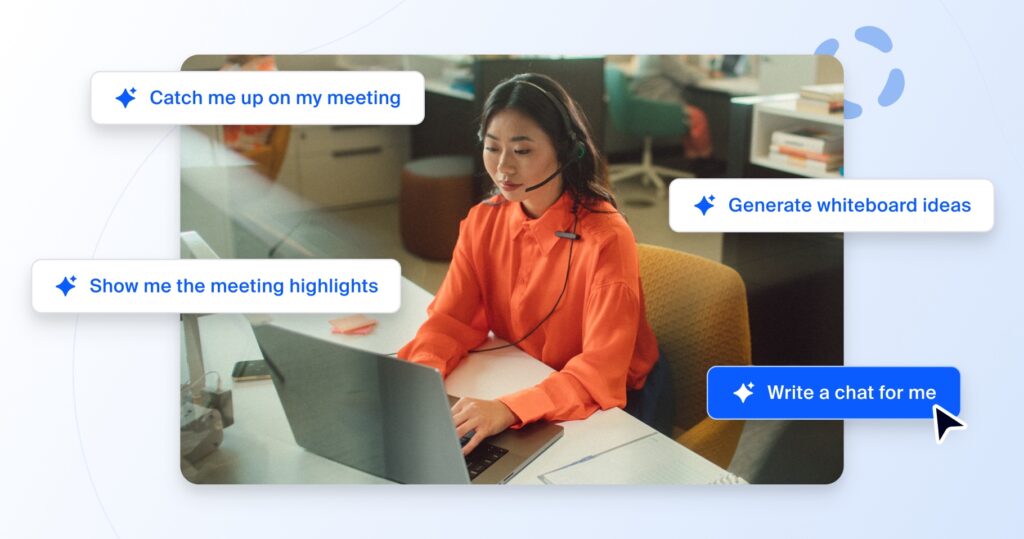
Summarization and auto-completion of chat threads
In Zoom Team Chat, users will soon have the option to summarize chat threads through the AI Companion. This feature enables users to quickly get an overview of lengthy chat discussions, saving time and effort. Additionally, users will have the ability to auto-complete chat sentences, similar to the AI-generated replies in platforms like Microsoft Teams and Google Meet. These features enhance productivity and streamline communication within the Zoom Team Chat environment.
Image generation and template population for Zoom Whiteboard
Zoom Whiteboard, Zoom’s collaborative whiteboarding tool, will soon have the capability to generate images and populate templates with the help of the AI Companion. Although the specific image-generating model is not mentioned, this feature will likely align with text-to-image tools like OpenAI’s DALL-E 2 and MidJourney. Users can leverage this functionality to enhance their visual presentations and facilitate collaboration within the Zoom Whiteboard environment.
AI-generated email suggestions for Zoom Mail
With the AI Companion, users of Zoom’s email client, Zoom Mail, will have access to AI-generated email suggestions. This feature provides users with automated recommendations for composing emails, saving time and effort in the email writing process. The AI Companion’s email suggestions enhance productivity and streamline communication through the Zoom Mail platform.
Meeting summaries in Zoom’s note-taking app
The AI Companion enables users to add meeting summaries to Zoom’s note-taking app, Notes. This feature allows users to capture key takeaways and action items from meetings, ensuring that important information is documented and easily accessible. Additionally, the AI Companion can summarize text message threads and calls from Zoom’s VoIP service, Zoom Phone, further enhancing the note-taking capabilities within the Zoom ecosystem.
Access to AI Companion features for paying customers only
To access the AI Companion’s features, users must be paying customers of Zoom. This ensures that the AI-powered features remain exclusive to those who are invested in Zoom’s services. By providing these features to paying customers, Zoom can continue to invest in AI-driven innovation and deliver a superior user experience.
Rebranding of Zoom IQ for Sales to Zoom Revenue Accelerator
In addition to the updates for the AI Companion, Zoom is also rebranding its sales assistant tool, Zoom IQ for Sales, to Zoom Revenue Accelerator. This rebranding reflects Zoom’s focus on driving revenue and optimizing sales processes. The new name emphasizes the tool’s capabilities in accelerating sales growth and maximizing revenue potential.
Addition of virtual coach feature for sales team training
Zoom Revenue Accelerator introduces a new feature called the “virtual coach.” This feature simulates conversations to onboard and train sales team members effectively. It assesses salespeople’s performance in pitching products using various sales methodologies, similar to other AI-powered sales training platforms in the market. The virtual coach feature enhances sales team training and helps improve their effectiveness in sales interactions.
Deal risk signals and competitor tracking in Revenue Accelerator
Zoom Revenue Accelerator also introduces deal risk signals to help sales team members identify potential risks in deals. With a rules-based engine, users can set alerts if a deal hasn’t progressed within a specified period of time. This feature allows sales teams to proactively address potential issues and make informed decisions.
Additionally, Revenue Accelerator includes a competitor tracking feature called “discover monthly.” This feature tracks how competitors are being mentioned during sales calls and summarizes the trends on a per-month basis. It provides valuable insights for sales teams to understand market dynamics and make strategic decisions.
Zoom’s financial challenges and outlook
These updates and rebrandings come at a significant time for Zoom, as the company faces financial challenges and increased competition. Zoom reported its first quarterly loss of $108 million since 2018 in the fourth quarter results for the 2023 financial year. However, the company remains optimistic, raising its annual revenue forecast and undergoing necessary measures to adapt to the changing market landscape. These updates and enhancements demonstrate Zoom’s commitment to innovation and providing an enhanced user experience.
In conclusion, Zoom’s introduction of the AI Companion and rebranding of its AI-powered features reflect the company’s dedication to enhancing the user experience and productivity. The AI Companion brings new capabilities and features to various areas of the Zoom ecosystem, enabling users to leverage AI for improved communication, collaboration, and efficiency. As Zoom continues to navigate financial challenges and increased competition, these updates position the company to stay at the forefront of the videoconferencing market.